When you purchase any of our products or services, you will be prompted to select your payment method on checkout. Select Account Credit to use your account credit balance.
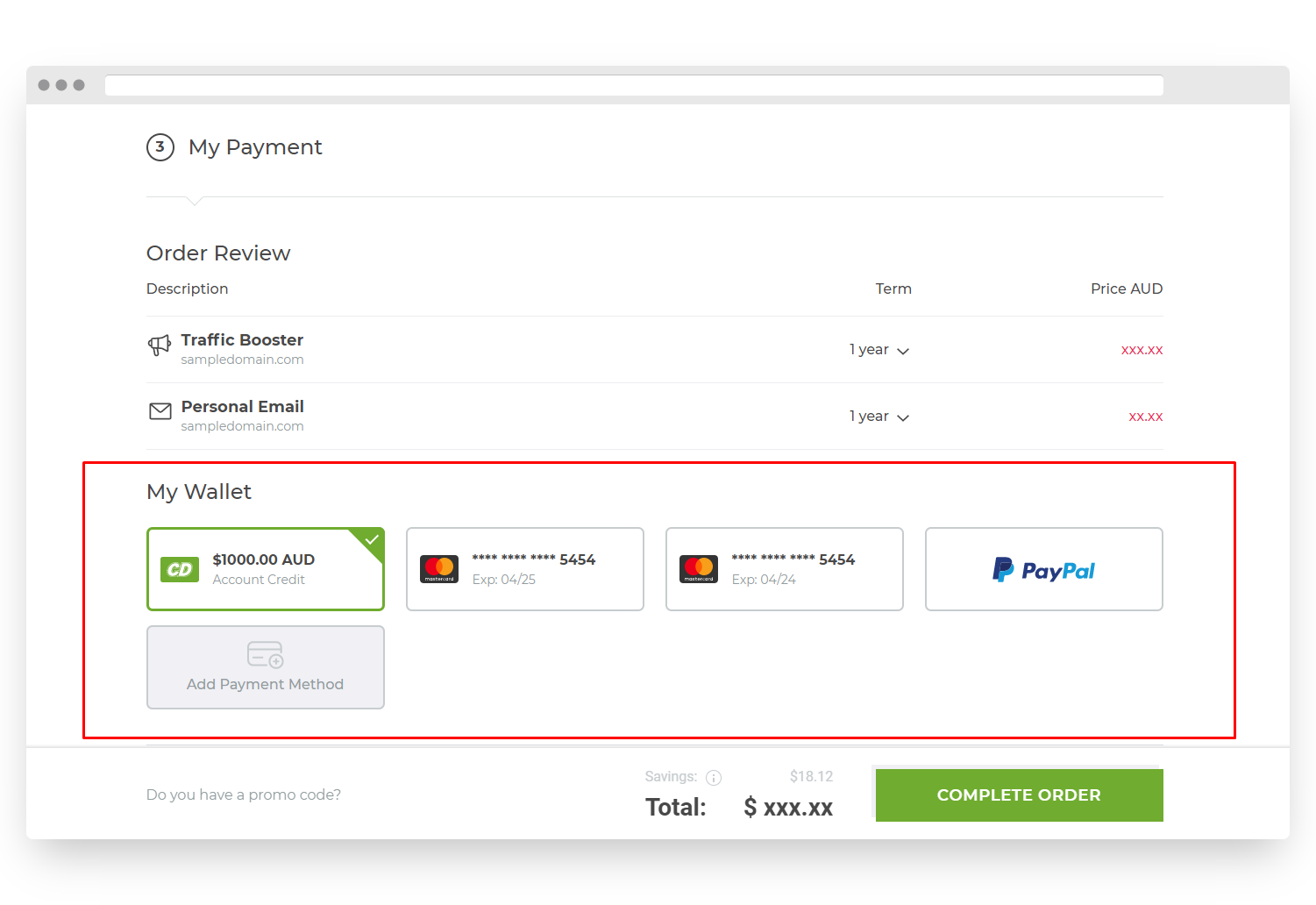
If you can't find the Account Credit on the options, your current Account Credit balance is lower than the payable amount. Add more credit to ensure your Account Credit balance is equal to or higher than the oustanding amount in your cart.
Account Credit or Member Credit is an internal currency that you can use to purchase, renew, and upgrade Domains, Hosting, and other Products/Services from Crazy Domains — without having to provide payment details for every transaction. You simply need to Add Credits to your Account one time, and add more whenever you need to.
Note: Your Account Credit will never expire, which means you can use it any time you need to.
Once you've successfully added Credit to your Account, you’ll see your total Account Credit available at the right-hand section of your Account Manager Home page.
Using Your Account Credit
After reviewing your order, follow these last two steps below to complete your transaction:
- Under the Payment Information section, select My Credit.
Note: If you can't find the My Credit option, this means that your current total Account Credit is lower than the total amount required for the transaction. Add more Credit to ensure that your total Account Credit is equal or higher than the required amount upon payment checkout.
- Review and agree with the Terms & Conditions and Privacy Policy, then click COMPLETE ORDER.
Congratulations! You've just purchased/renewed a Domain/Product using your Account Credit.
Fantastic...Thank you for your feedback =)
Sorry... Please submit a support ticket or try another search.