Sell My Domain is a new domain feature that Crazy Domains offers. With this feature, you'll have the option to sell a domain name you own for whatever purposes.
When you set your domain name for sale, other customers who will search for your domain name on our website will see a resale tag next to it.
Note: This option is not available to domain names with strict eligibility requirements like AU domains.
How to Sell Your Domain Name
To sell a domain name, follow these steps:
- Log in to your Account Manager.
- In the My Products section, access the domain that you want to sell.
Note: Select a domain with a Registered status.
- In the Domain Name section, click Sell My Domain to bring down the options, and then select the For Sale option button.
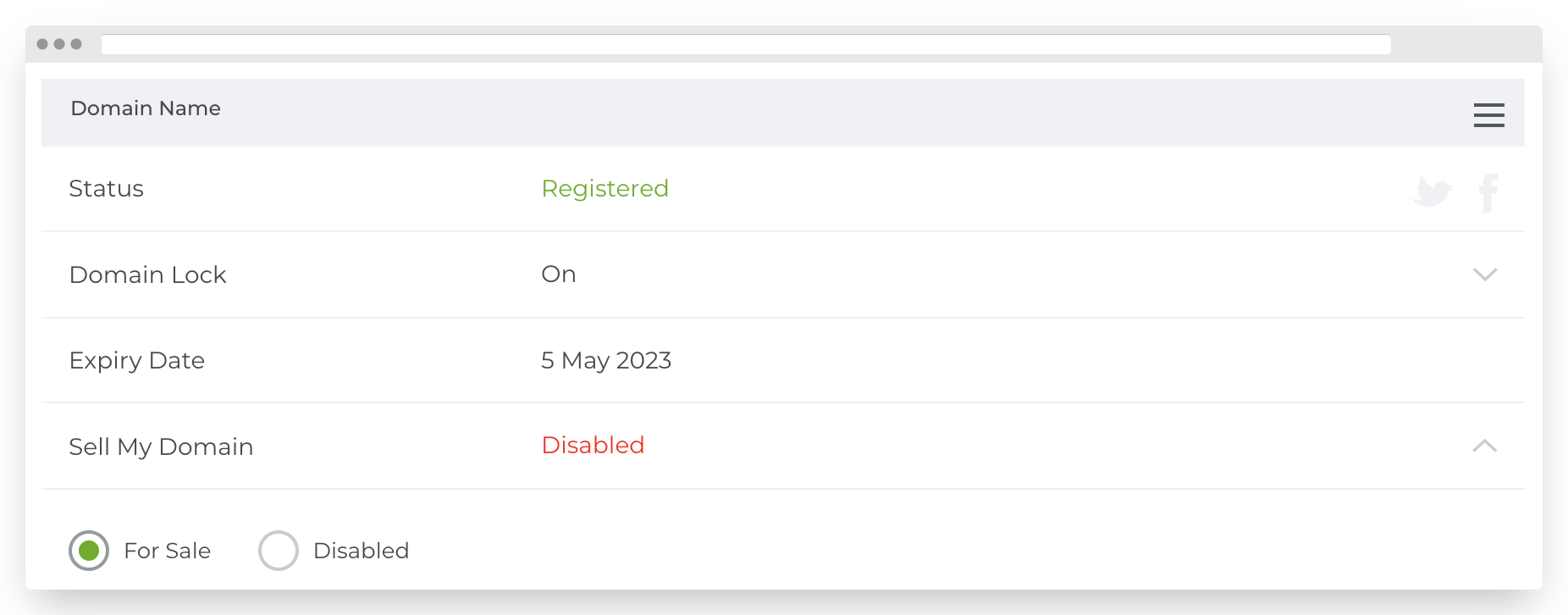
- When the Price text box opens, enter your desired resale value.
- Make sure to read the policy and conditions. Click the Terms and Conditions check box to agree.
- Click Update to complete the set up.
Your domain name is now available for resale on our website.
Sell My Domain is a new domain feature that Crazy Domains offers. With this feature, you'll have the option to sell a domain name you own for whatever purposes.
When you set your domain name for sale, other customers who will search for your domain name on our website will see a resale tag next to it.
Note: This option is not available to domain names with strict eligibility requirements like AU domains.
How to Sell Your Domain Name
To sell a domain name, follow these steps:
- On the upper part of your Account Manager, click the Domains tab.
- Select the domain that you want to sell.
- In the domain or product details section, click Sell My Domain to bring down the options, then tick the For Sale option button.
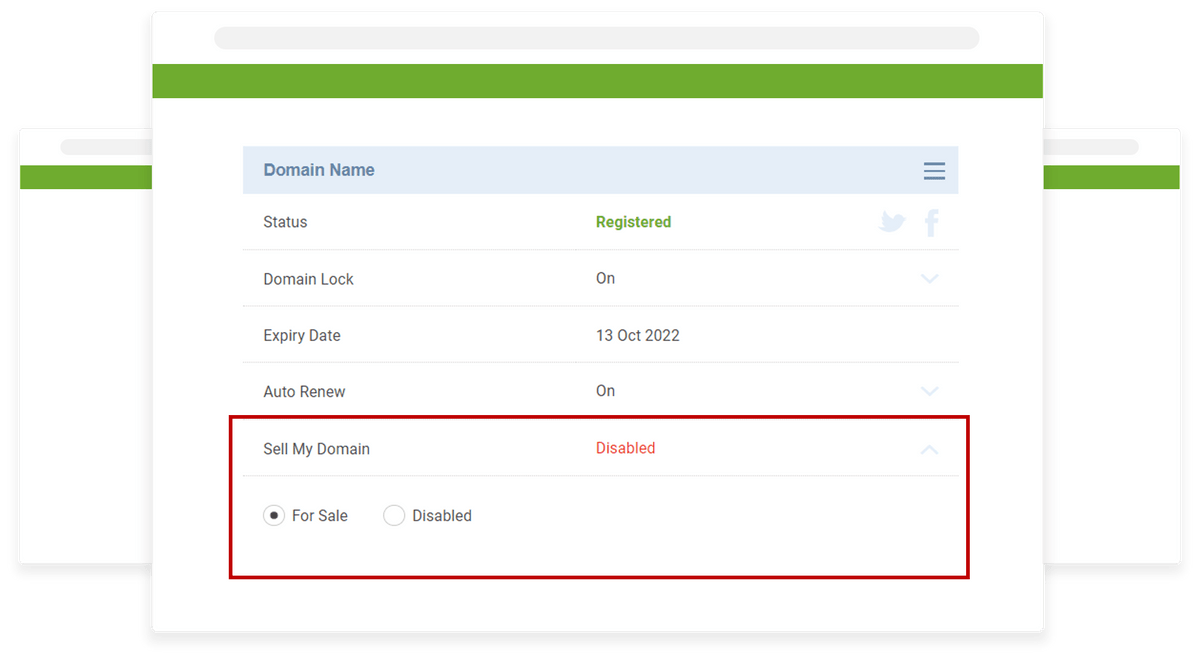
- When the Price text box opens, enter your desired resale value.
- Make sure to read the policy and conditions. Click the Terms and Conditions check box to agree.
- Click Update to complete the set up.
Your domain name is now available for resale on our website. Try it out!
Fantastic...Thank you for your feedback =)
Sorry... Please submit a support ticket or try another search.